Contextual Targeting with Adnuntius
You can now set up Adnuntius to collect contextual information automatically from your pages, and enable it in category and keyword targeting. Contextual targeting increases in importance now that 3rd party cookies disappear and privacy legislation puts more restrictions on the use of segment data.
Combine your new contextual targeting feature with Marketplace and/or Self-Service and you have just built your very own contextual targeting private marketplace where buyers can create and manage their own campaigns, and target them to whatever context you allow for!
Exampe context service.
The Adnuntius Context Service makes it easy to target Adnuntius line items and creatives based upon the content of a web page. The context service can automatically extract frequently occurring keywords from your pages, perform content categorisation, and make the keywords and categories available for ad targeting. For example, if you publish a recipe website, this service would allow you to easily support advertisers such as “Tony’s Pizza Sauce” that would like to show ads on pages featuring pizza recipes.
Set It Up in a Few Seconds
If you’re already a customer of Adnuntius Advertising and want to start testing, you can do so right now. Click new in the upper right corner, select Adnuntius under “Context Service”, give your new context service a name and click save. And you are done!
The context service will now automatically begin analysing the content of your pages and make this available for targeting. You can immediately test this simple setup using the test tool built into the UI. Simply provide a URL from one of your web pages, click Test, and you will be shown the targeting data that is extracted from the page.
Advanced Settings
If you are not satisfied with the results when using this simple setup, then you can improve the performance by using the Advanced Configuration options described more in detail here.
Keyword and Category Meta Tags. As well as using the automated keyword detection, you can also configure the names of HTML tags on your pages that will contain pre-defined keywords and categories. These tags are automatically generated by your Content Management System, and they may provide a more accurate result than the automatic keyword detection process can provide.
Keywords via Page URL. With this optional selected, Adnuntius will extract keywords from the URL of the page as well as the page content.
IAB Categories allows you to categorise your webpages using the IAB taxonomy, based upon the detected keywords. You can chose as many, or as few, categories as you need, and for each catgeory you specify a list of keywords that represent that category. Then, when Adnuntius is analysing your website, it will automatically assign each page to one or more categories whenever one of the configured keywords is encountered on the page.
Content Selectors. By default the Context Service will automatically detect the important text content in your webpages and use this to extract keywords. Sometimes, however, this process does not work well and other text content – such as links to other articles on your site, or irrelevant header and footer content – may be included in the detected keywords. Content Selectors provide a way for you to assist Adnuntius to focus on the important page content, and ignore everything else.