Export Creatives to Campaign Manager
For those of you who use Google’s Campaign Manager to host ads, here is how you get your video streaming creatives activated faster.
Haven’t heard about AdStream? Read more here.
You can now export creatives directly from AdStream to Campaign Manager. This can be a big time saver for those of you managing creatives and want to run video streaming ads. Here is how it works.
First, log into your Campaign Manager account directly from the AdStream user interface.
Then choose the creatives you want to export, and to which Advertiser and Campaign in Campaign Manager.
And that's it - you can now go to Campaign Manager and confirm that the creatives are uploaded to the correct Campaign and Advertiser.